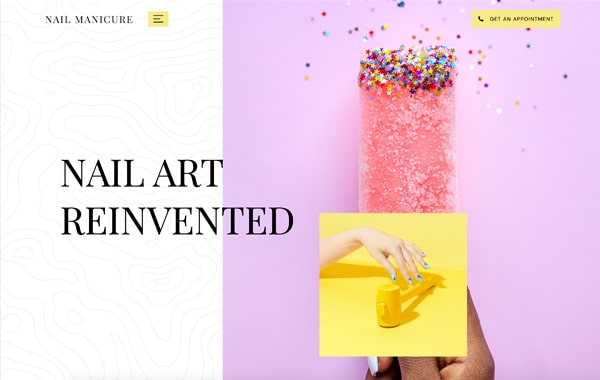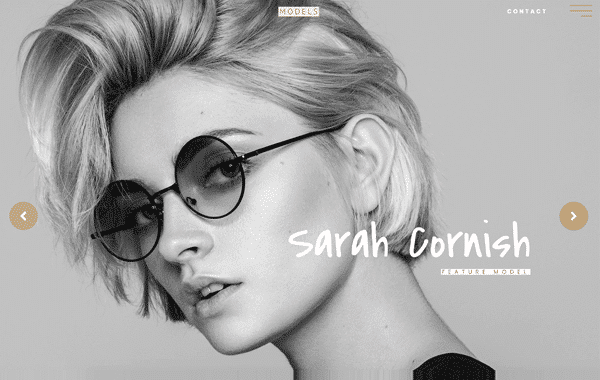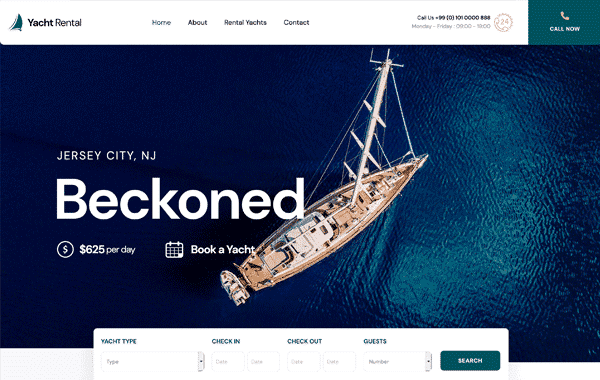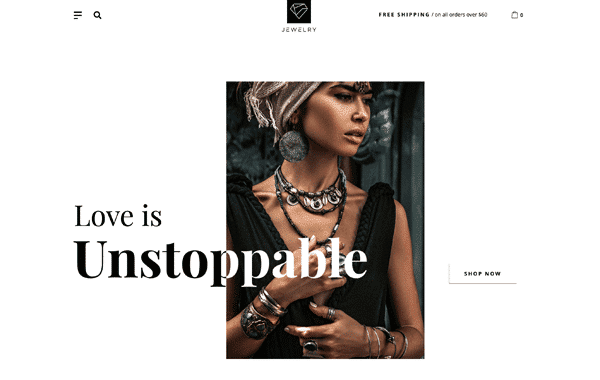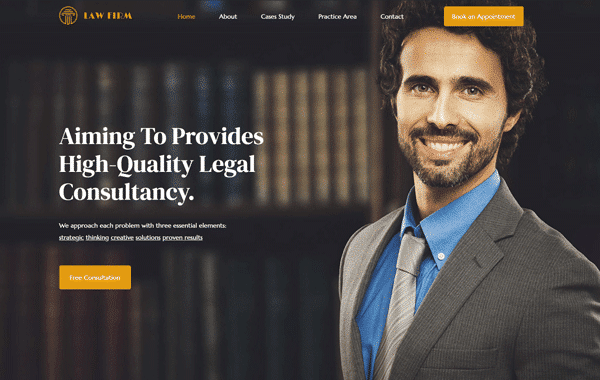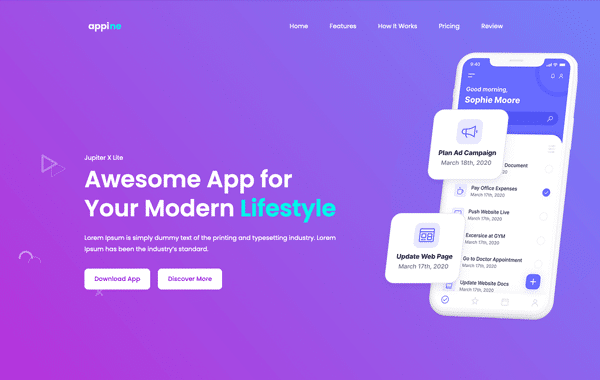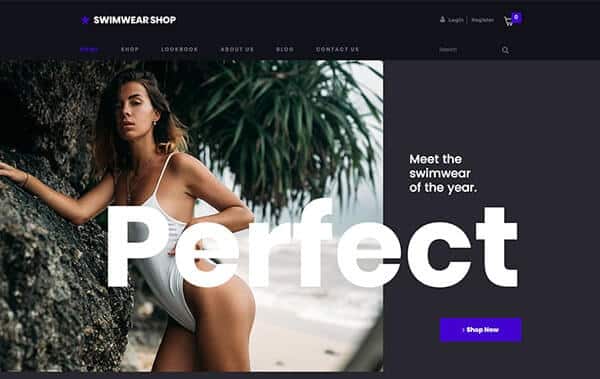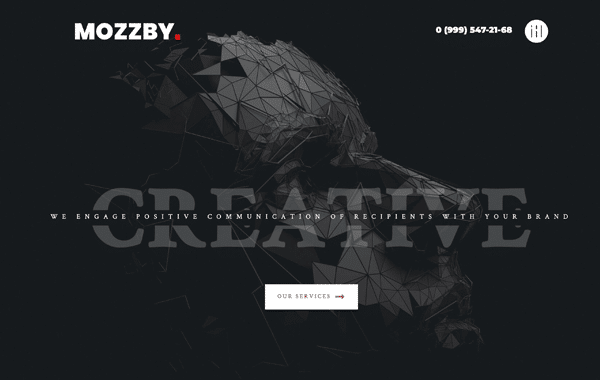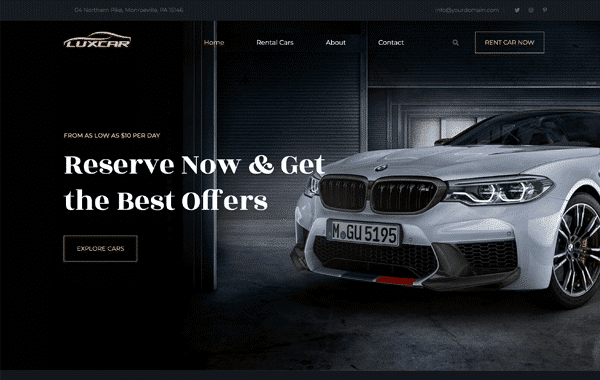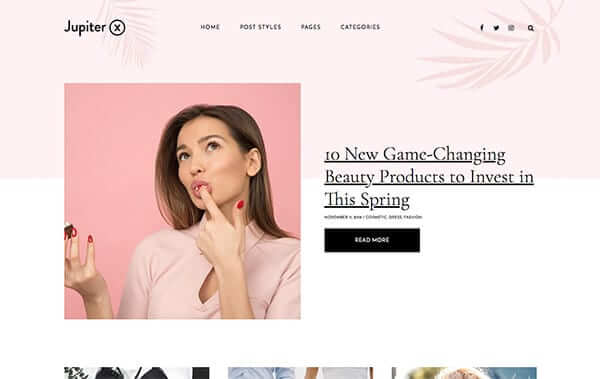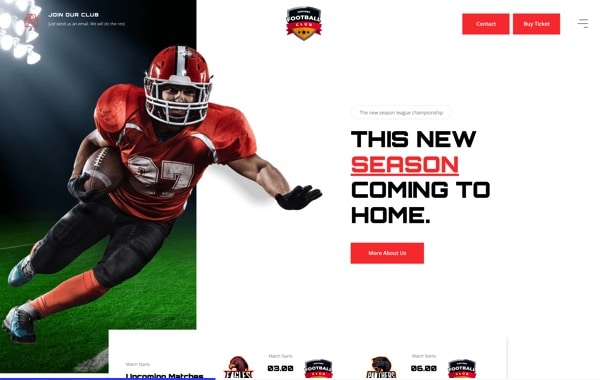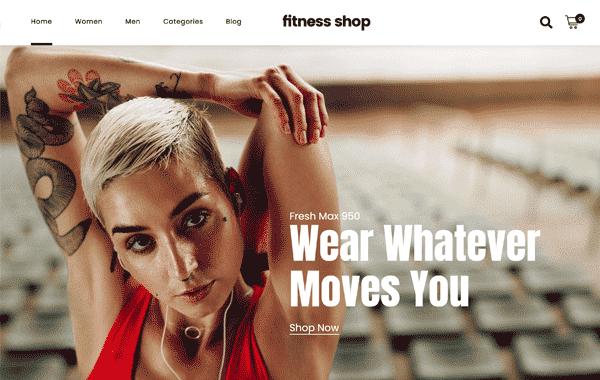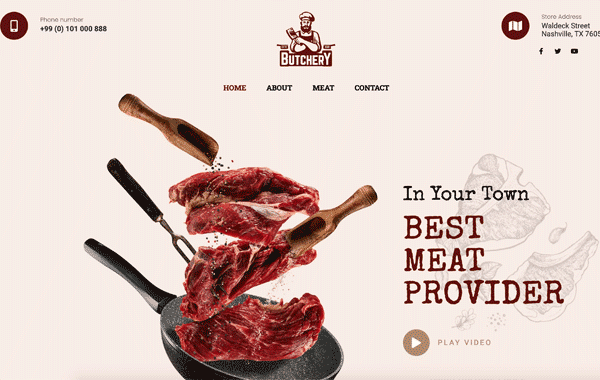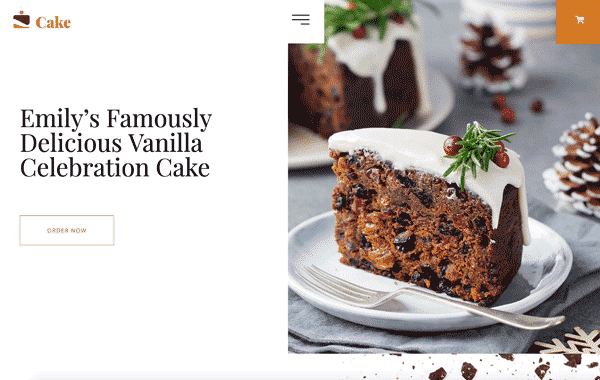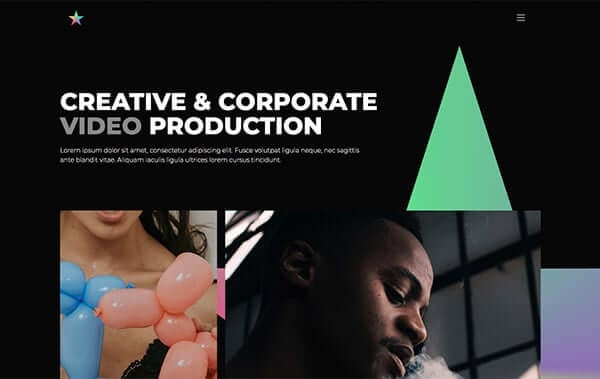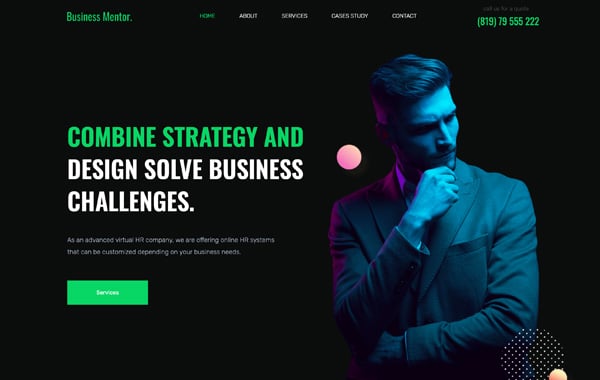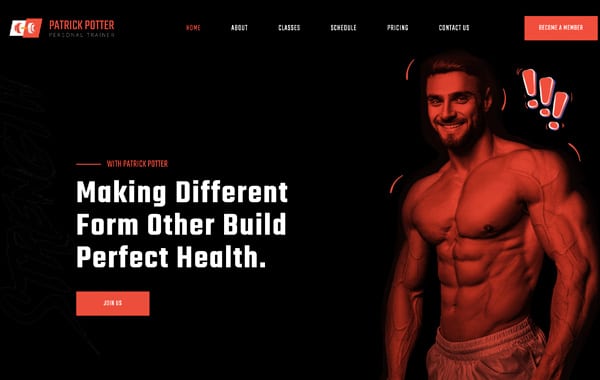Create
Stunning Websites
Without Limits
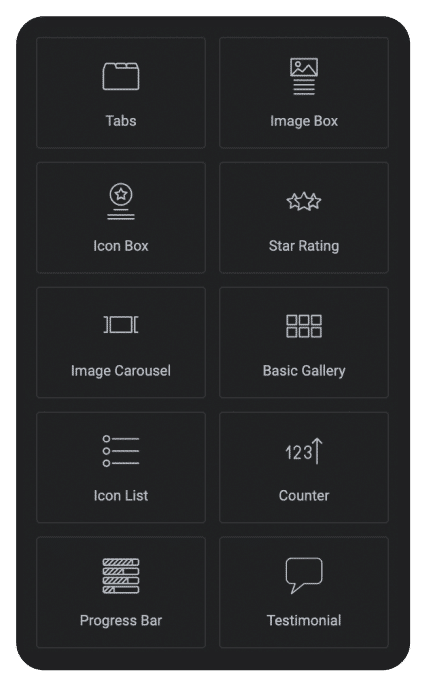

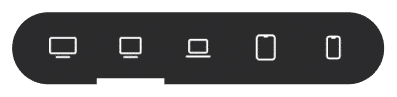
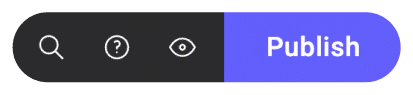
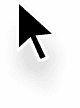
by Jupiter X
on Themeforest
theme by Freelancers
since 2013
Ultimate
page builder
Enjoy a free-form canvas that lets you design your site intuitively, seamlessly and effortlessly.
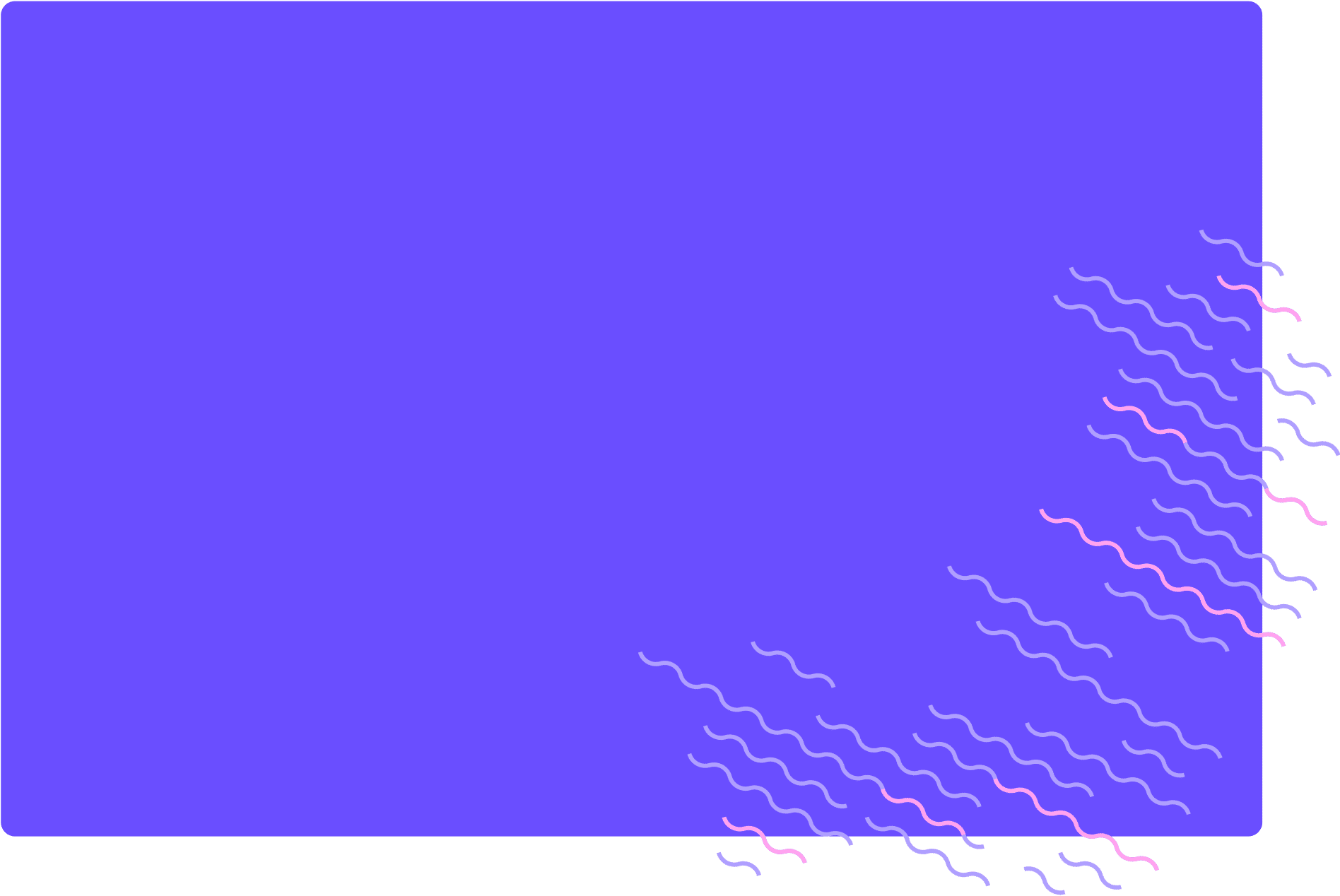
Media error: Format(s) not supported or source(s) not found
Download File: https://d1e5yheunyo3q0.cloudfront.net/wp-content/uploads/2022/11/General-main-smaller_1.mp4Unleash your creativity and create a website that captures your vision. Experience the power of real-time live editing.
Transform your website with a vast selection of customizable widgets. With in-depth customization options, there's no limit to what you can do.
Experience ultimate design freedom. Place elements exactly where you want them for a truly custom and pixel-perfect website design.
Choose from a range of pre-designed sections to jumpstart your creativity and create an amazing website with ease.
Shop builder
Create simple or advanced shops in no time.
Build beautiful product pages that convert. Choose from 60+ professional shop designs or customize all the way to the thank you page!
Header builder
Unique headers where you want.
Design beautiful headers and place them on all or specific pages of your site.
Form builder
Create appealing custom forms.
Build beautiful and engaging forms to use for lead generation, membership sites, user profile editing and more.
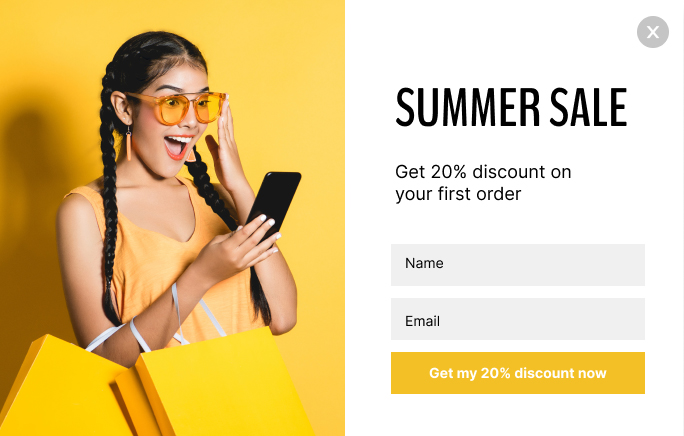

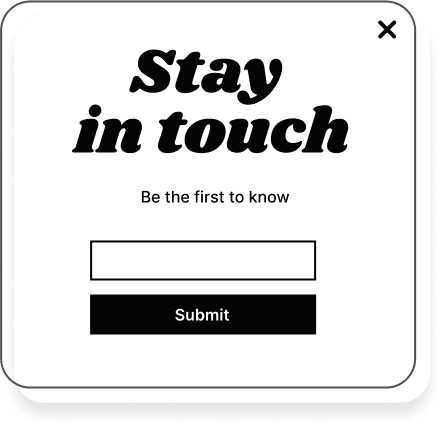
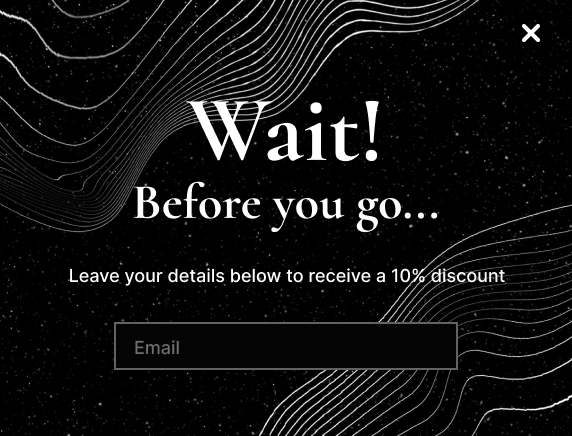
Popup builder
Design pop-ups your visitors want to see.
Visually build professional popups with eye-catching animations and define when and where to display them.
Motion effects
Bring your site to life with animations.
Add lively and interactive animations and transitions to your site. Make your site look dynamic and alive.
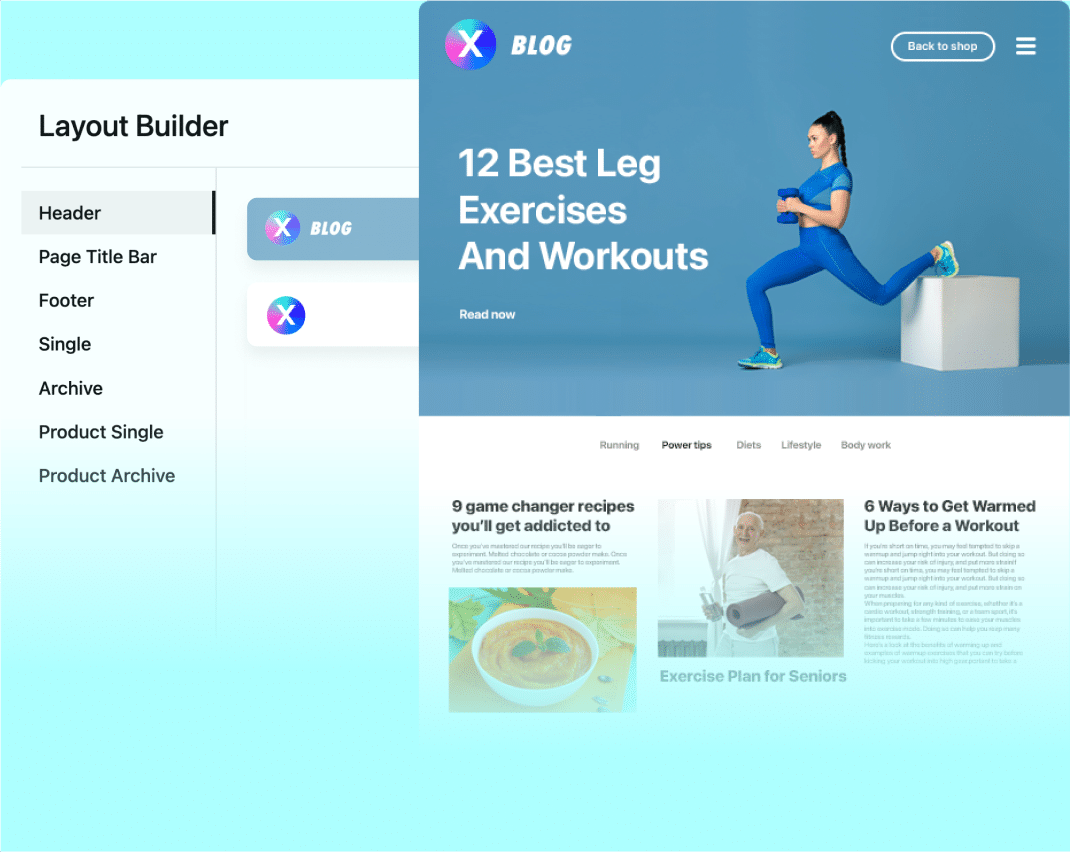
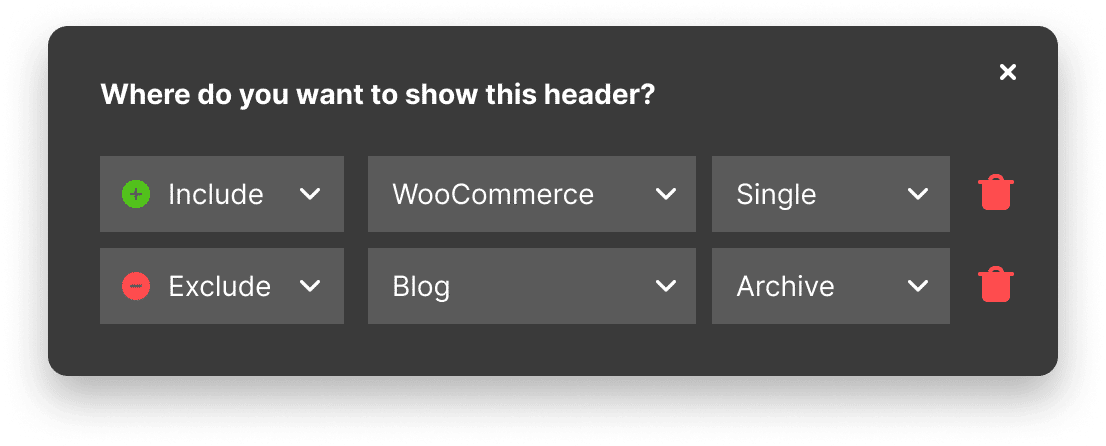
Layout builder
Full site editing from one place
Design and manage your entire website from head to toe within one single page.
450+
Readymade Websites!
One-click
Install
PSD / Sketch
file available
Designed to
convert and sell
Top-notch websites
for
designers 👩🏻🎨
developers 👨💻
marketers 👩🏻💼
shops 🛍️
bloggers ✍️
creatives 🧑🎤
vampires 🧛
Blog and Magazine builder
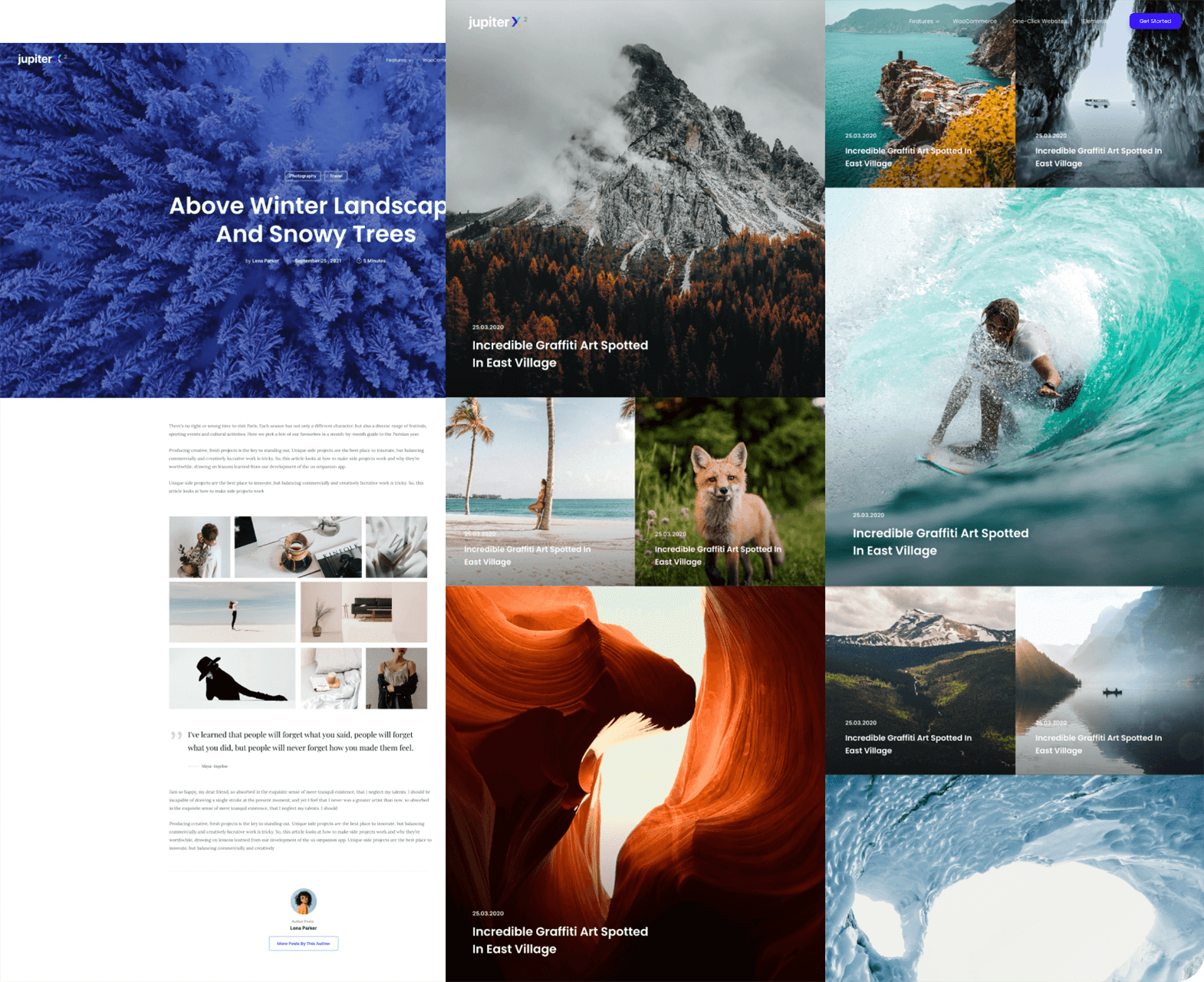
Dynamic content
Easily build advanced dynamic sites such as booking, event manager, listing and more.
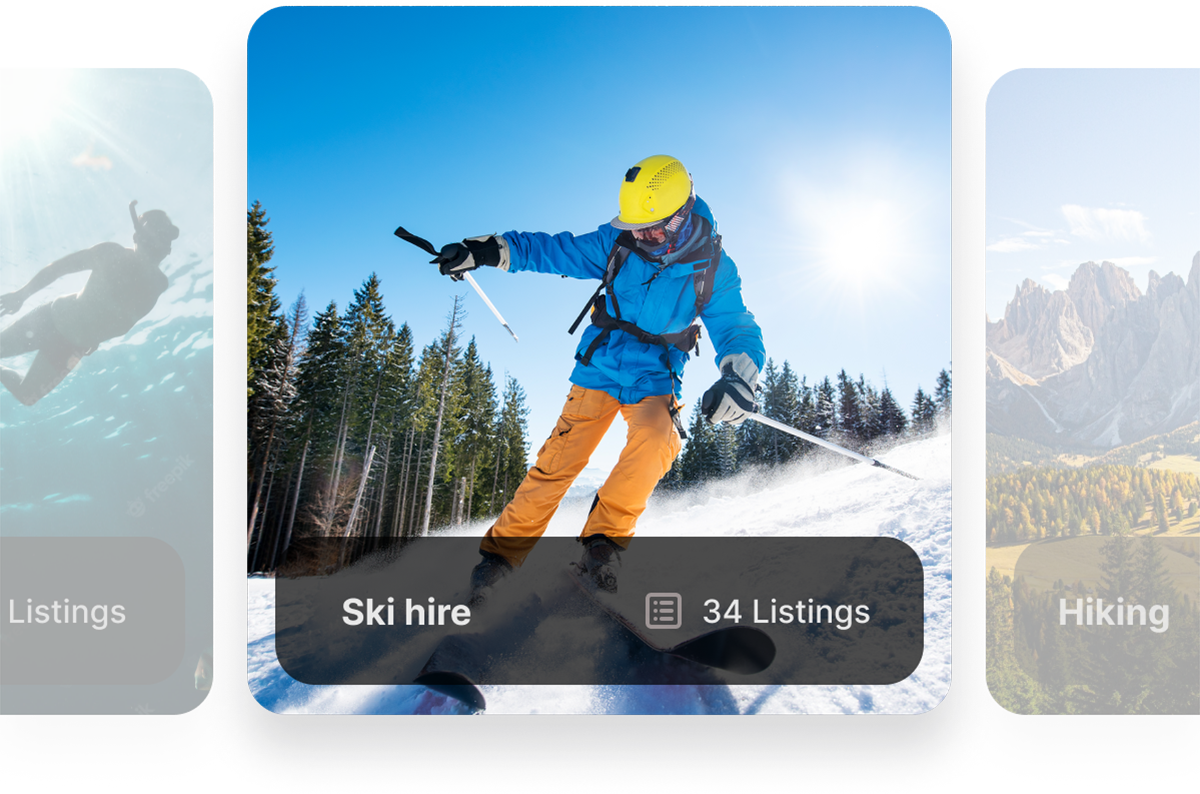
Membership widgets
Powerful sign-up and login forms, social login and password reset widgets. All flexible and customizable.
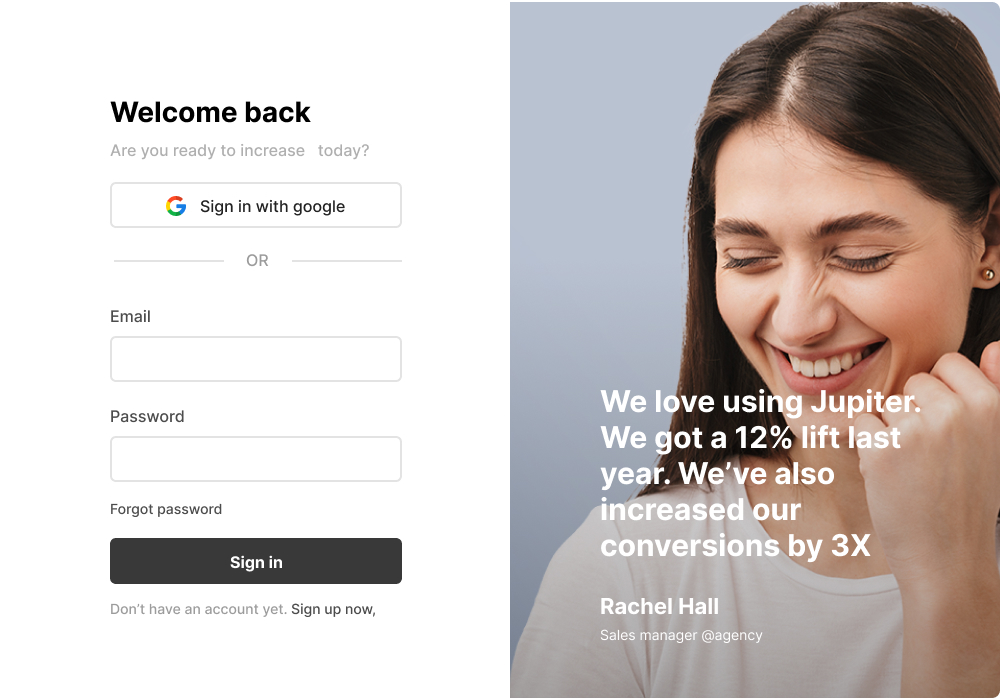
Global Styling
Set global fonts, colors, and widgets and reuse them anywhere on your website.
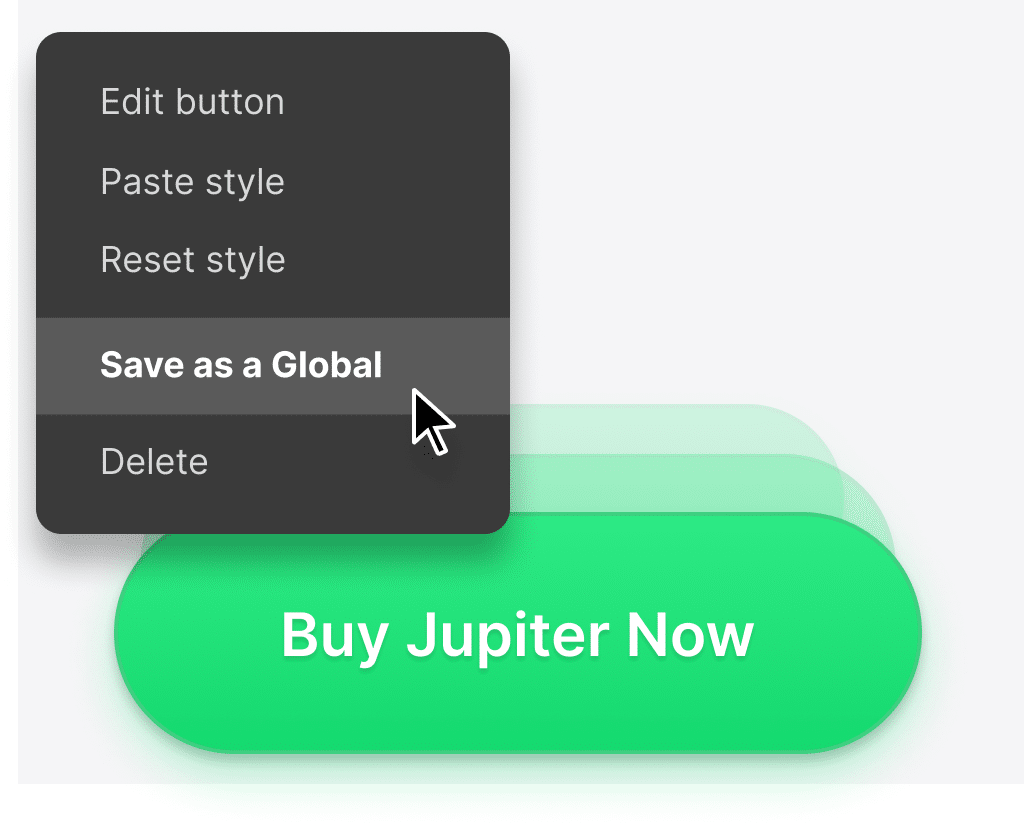
Advanced menu builder
Build any menu design from horizontal to vertical, mega menu, off-canvas and more
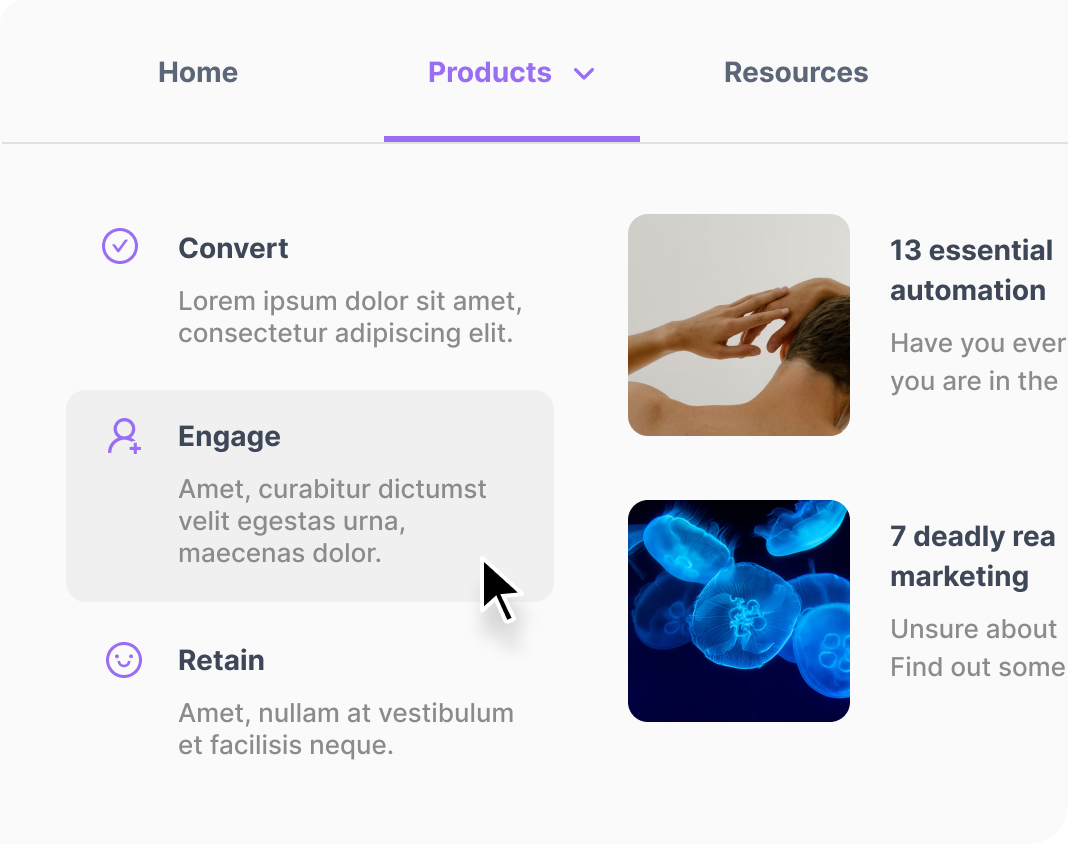
Design professional WooCommerce websites
Customize every part of your online store from products lists and singles to cart and checkout
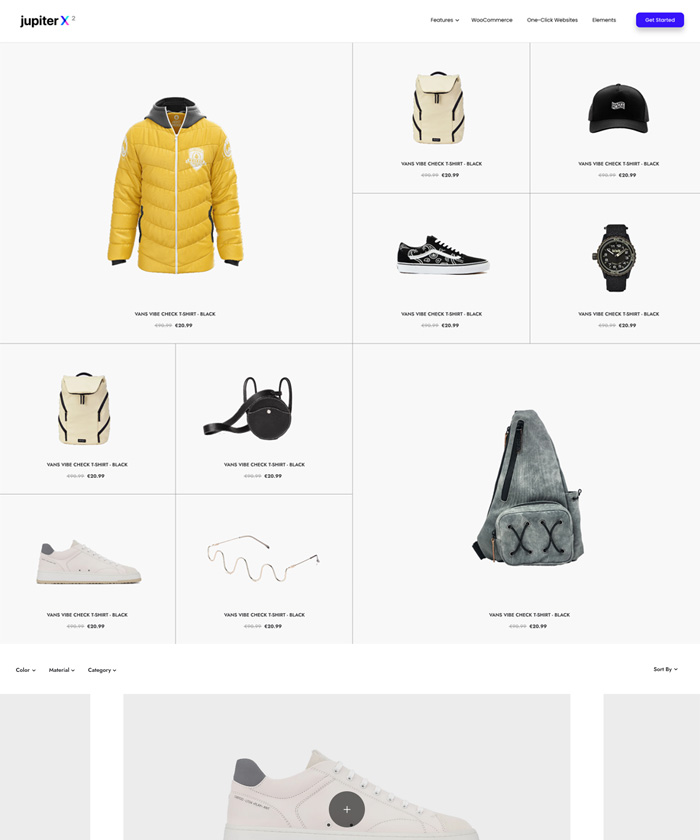
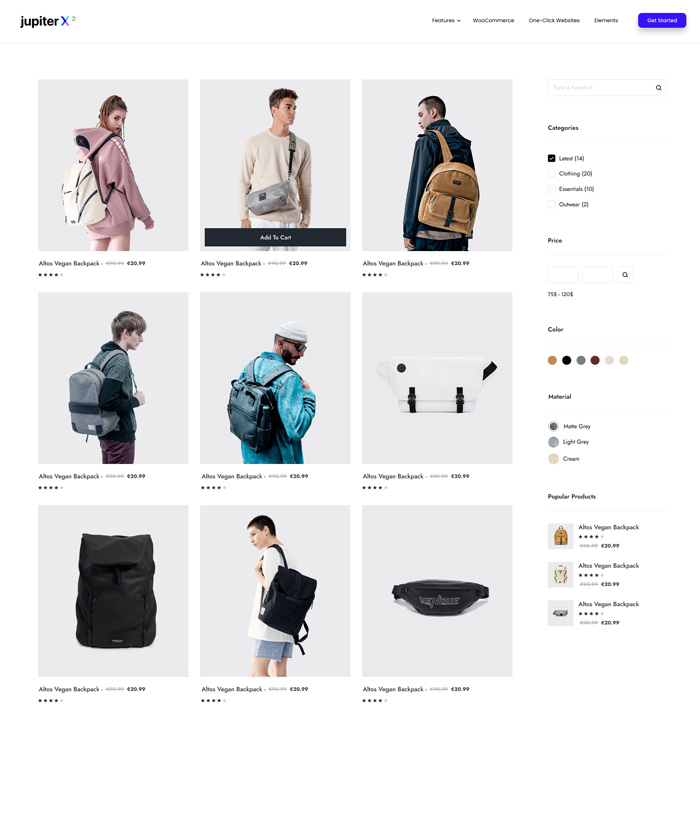
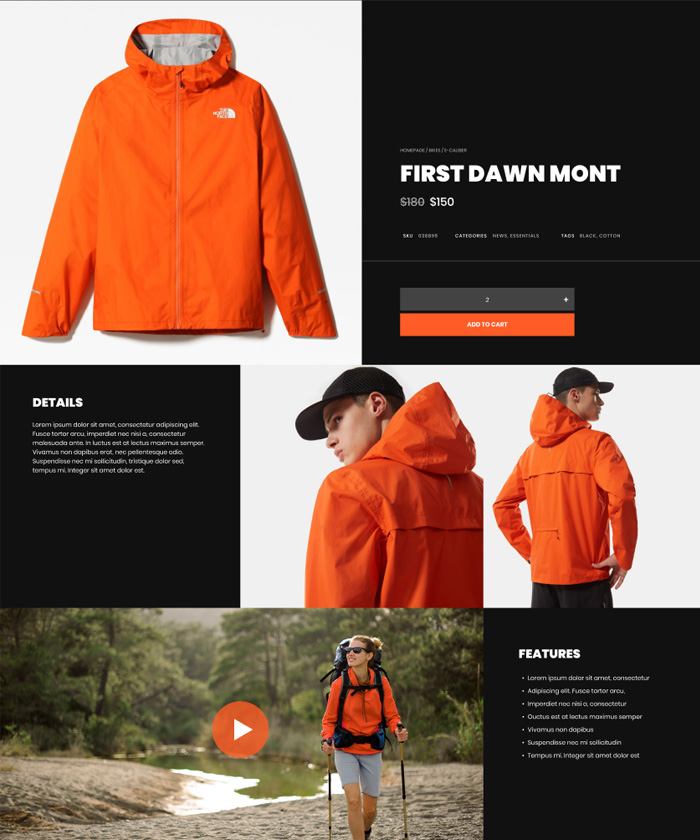
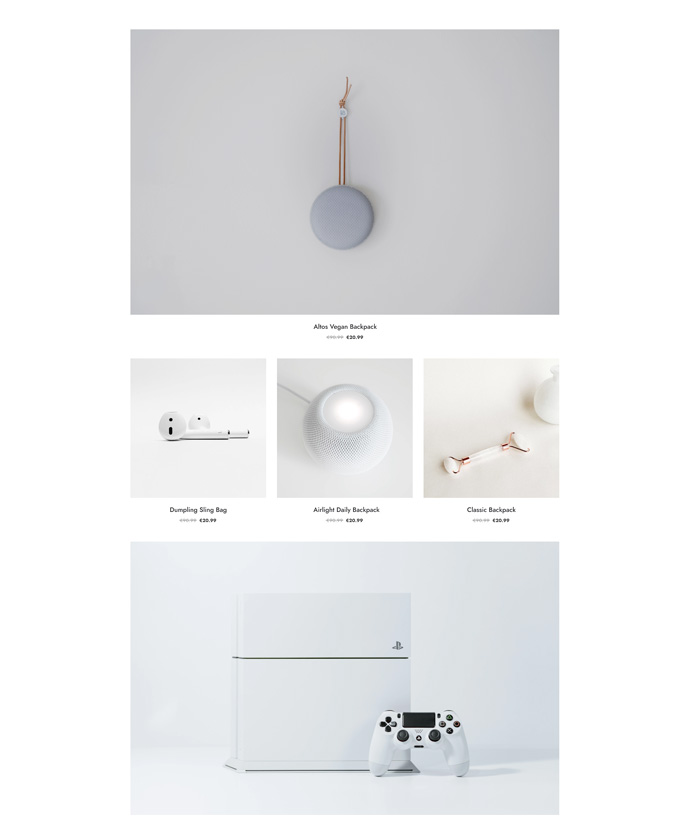
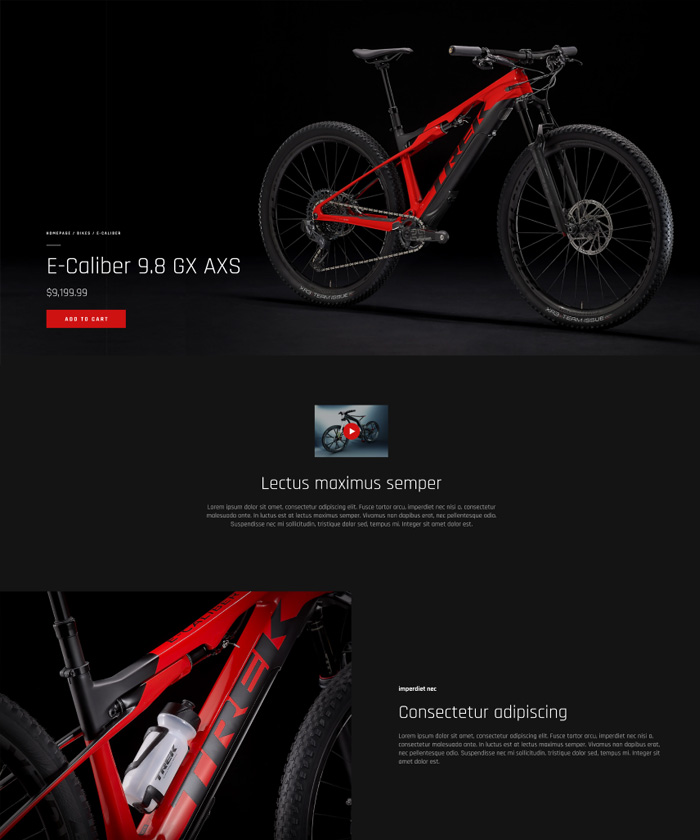
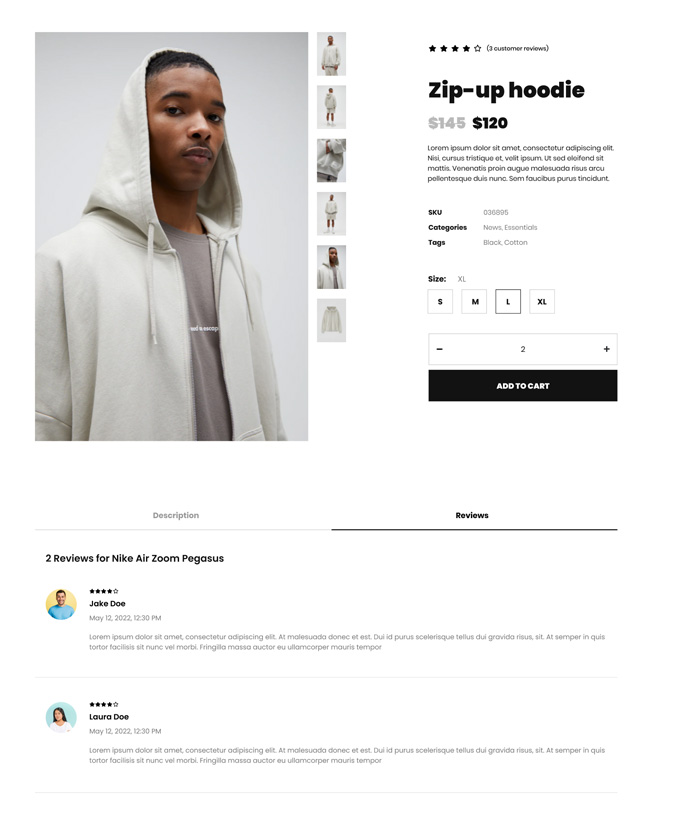
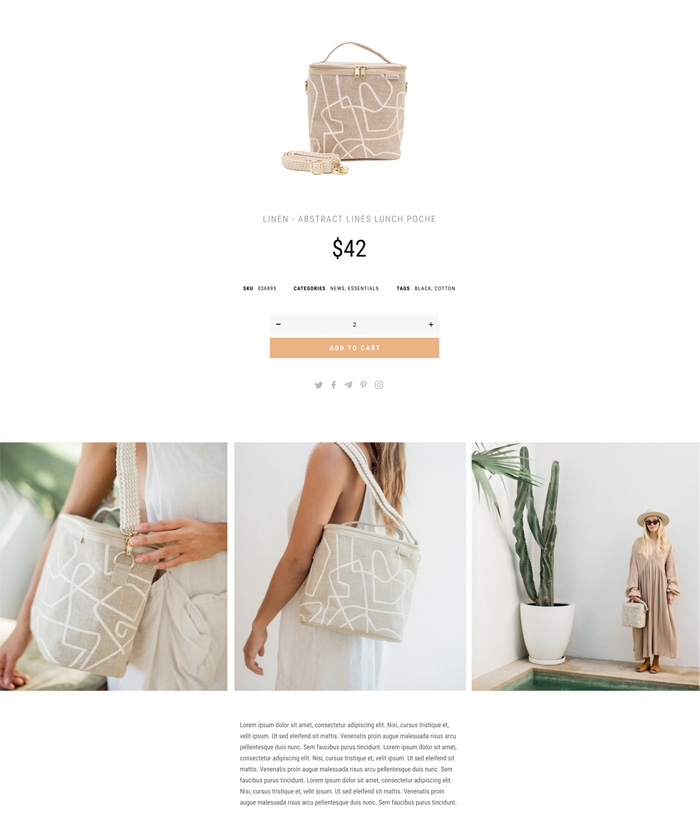
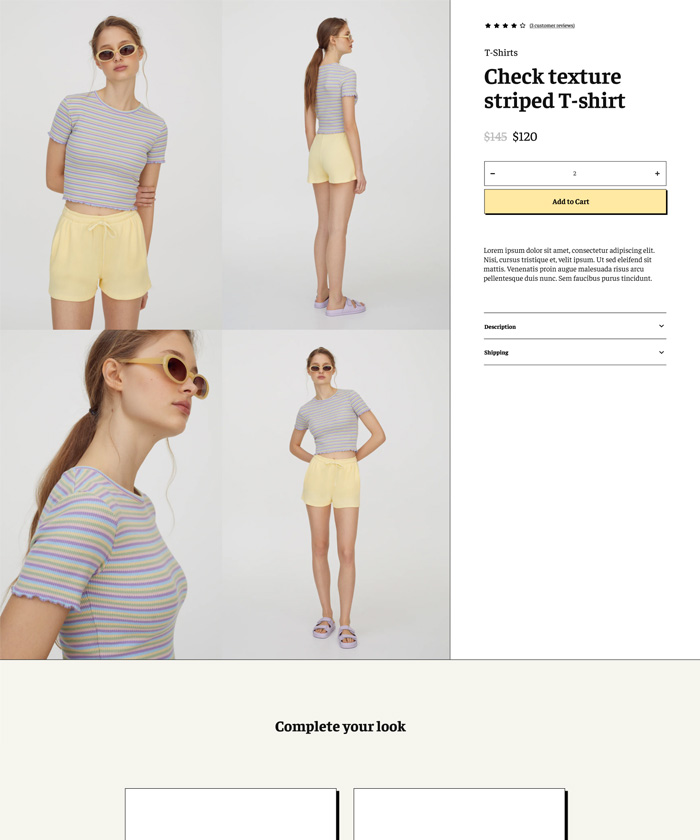
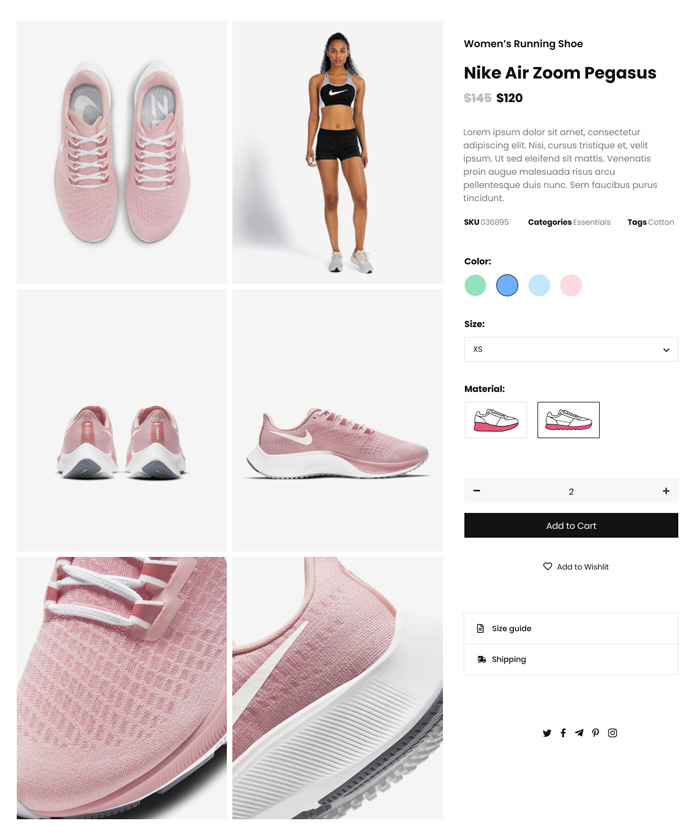
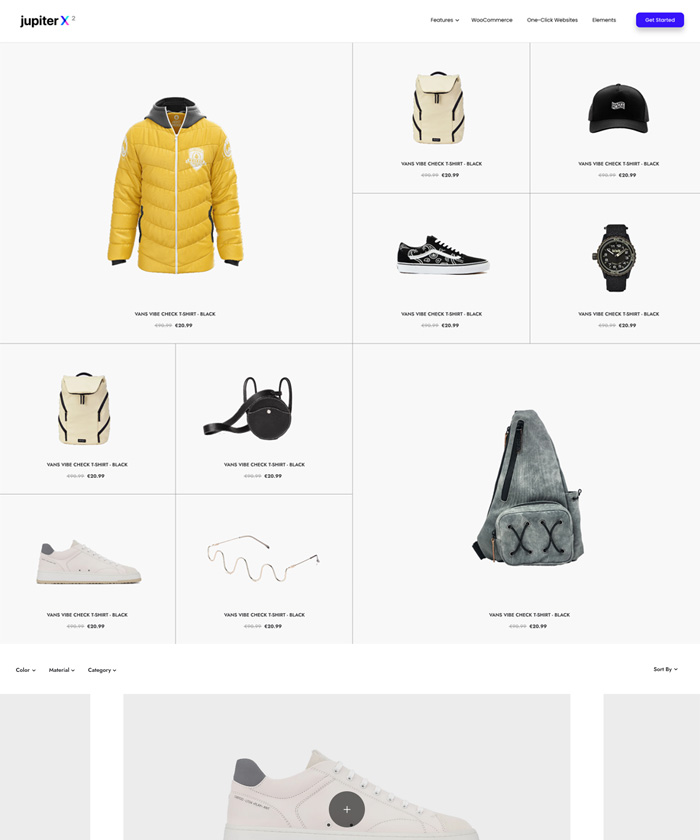
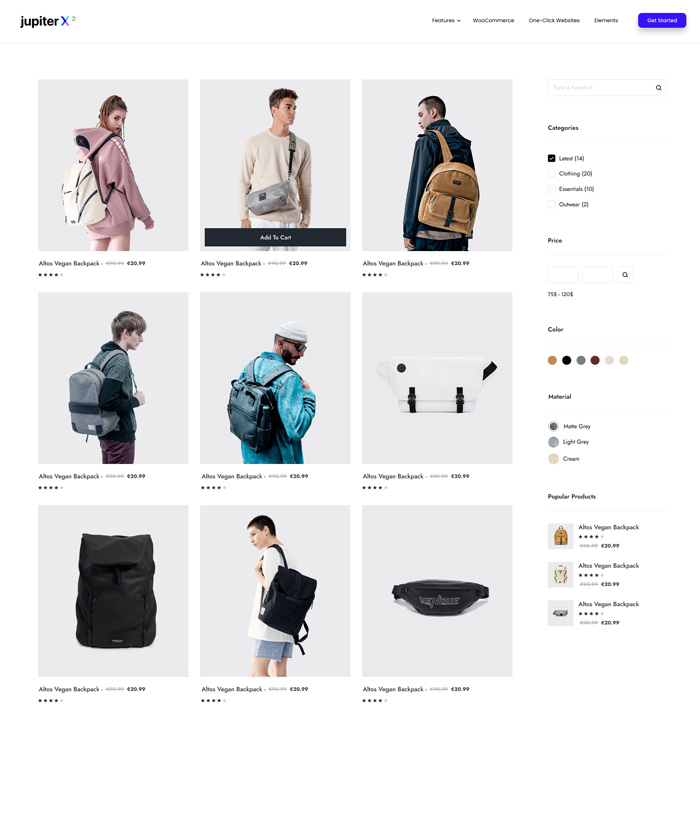
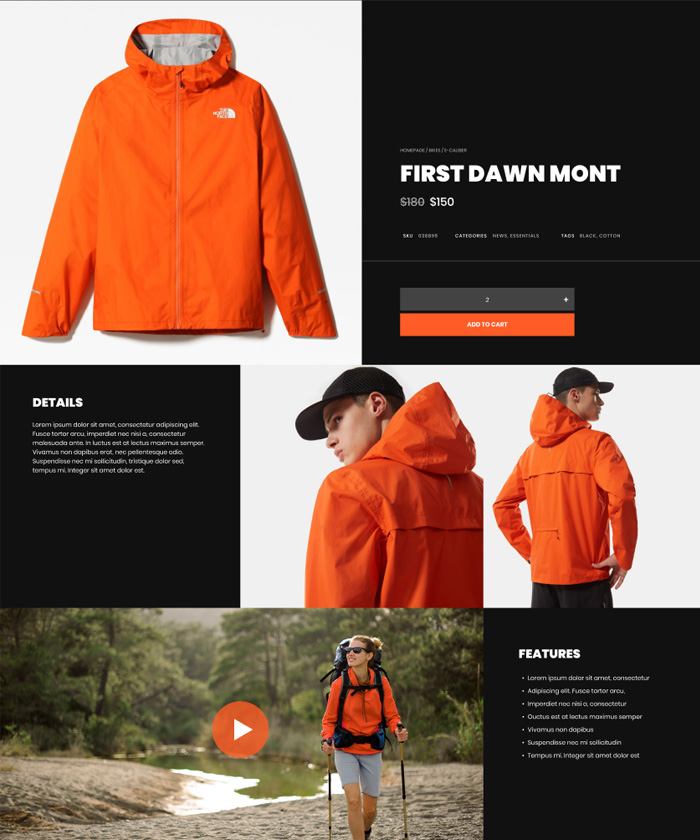
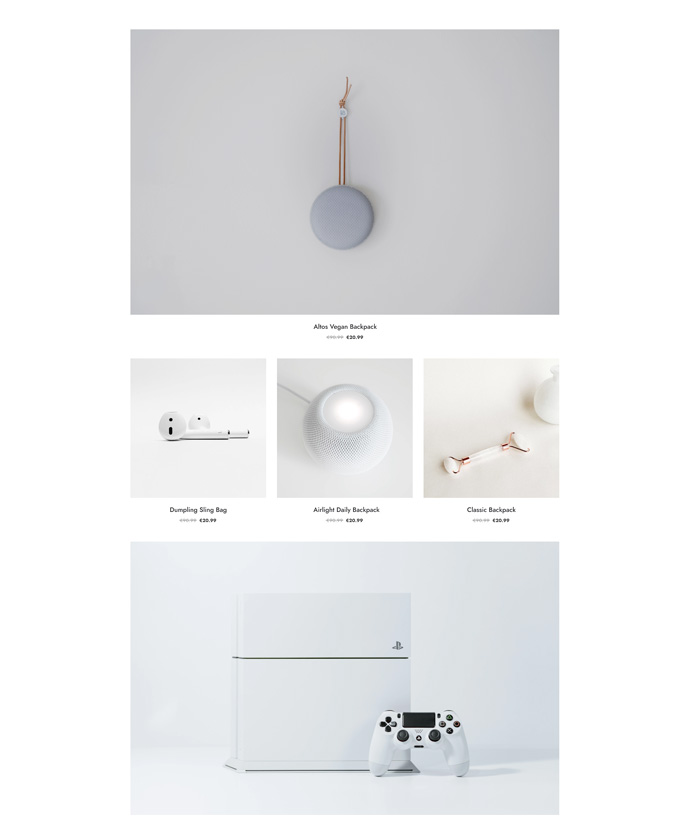
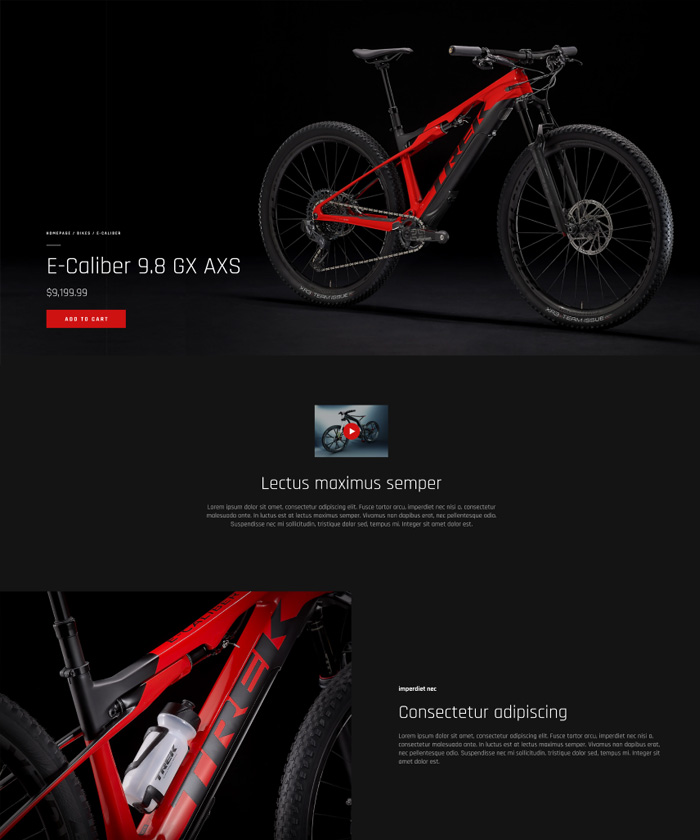
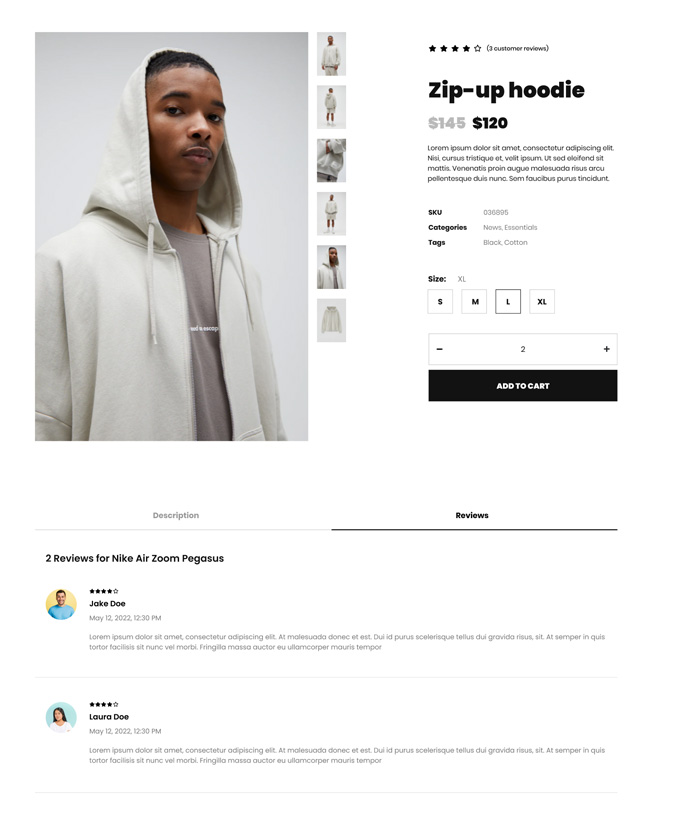
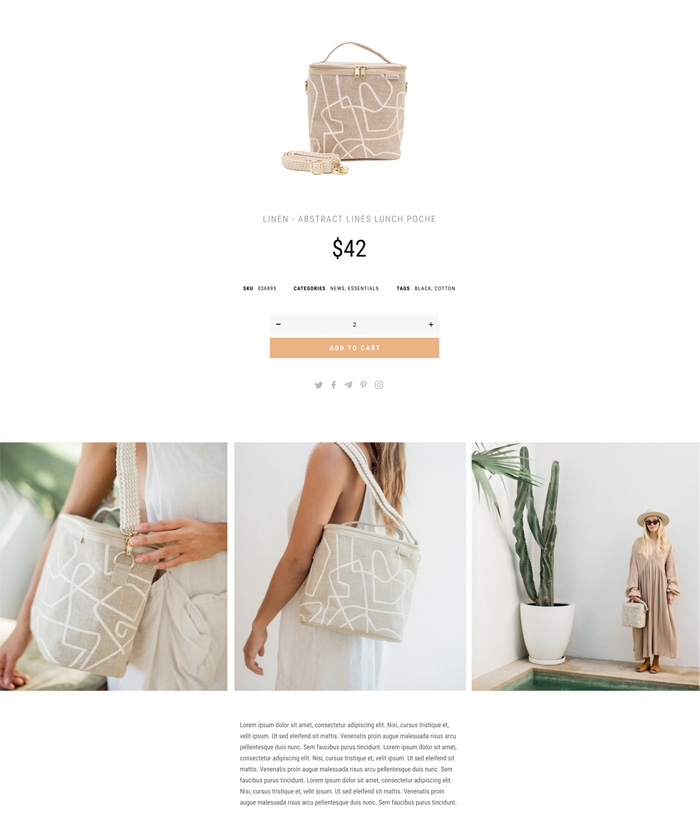
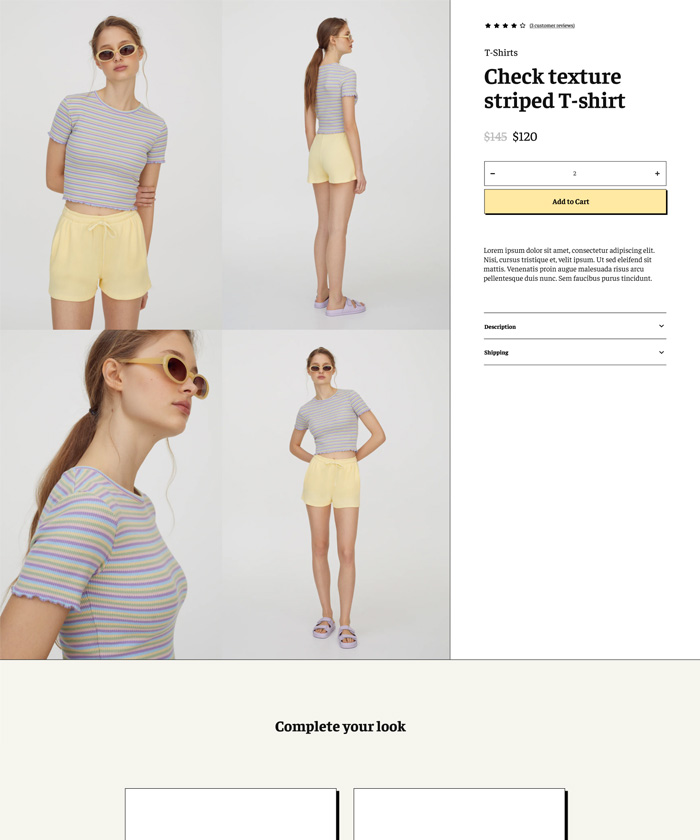
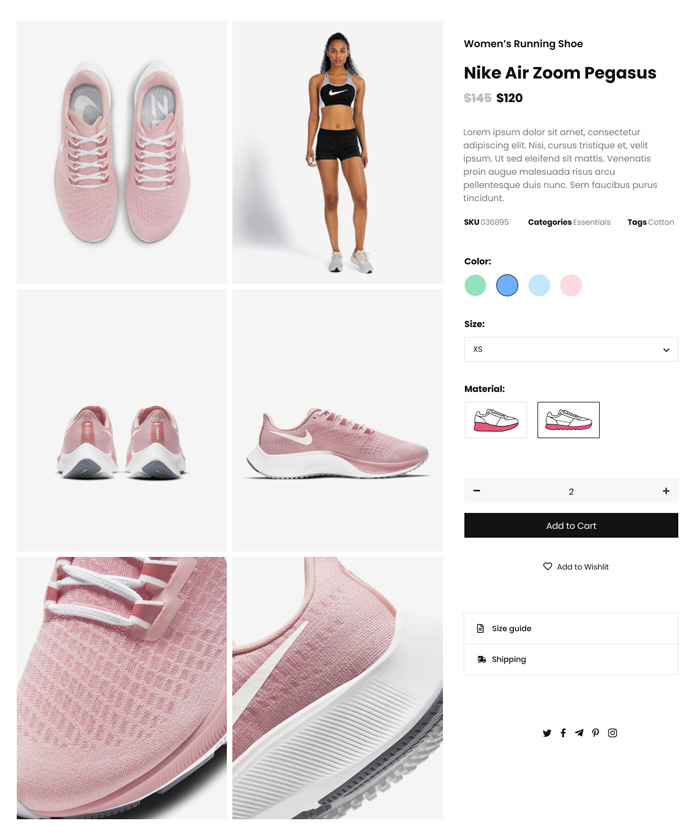
20+ WooCommerce widgets
You have every WooCommerce widget at your disposal to fully customize shop pages from head to toe.
Custom cart and checkout
Build unique cart and checkout pages with smart forms to increase sales and conversions.
Readymade shop templates
20+ readymade templates for shop loop, shop single, checkout, order confirmation page and more.
Advanced
product filters &
variation swatches
Let them search with the most advanced filters, visual variations and fast response.
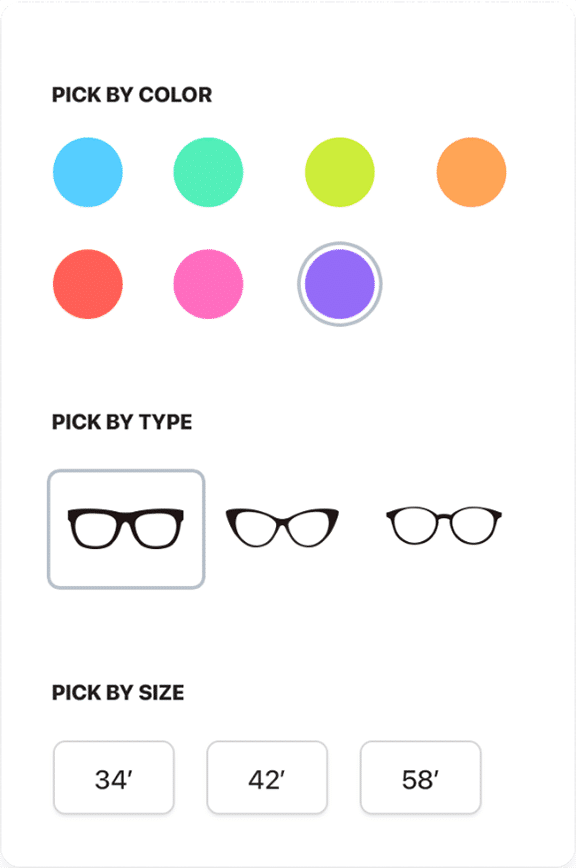
Conditional discounts and coupons
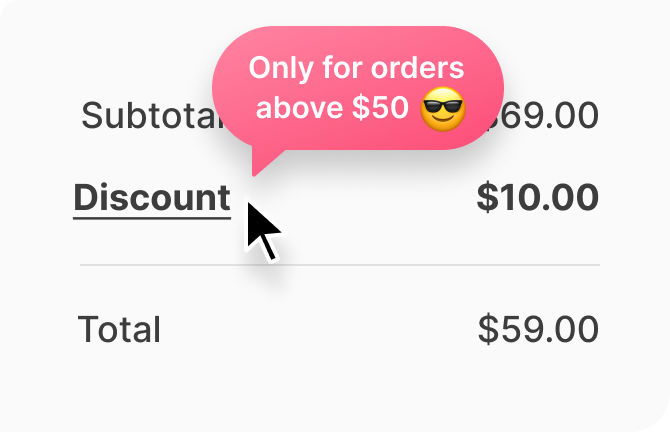
Express checkout
One-click checkout experience without asking the buyer to enter shipping and billing details
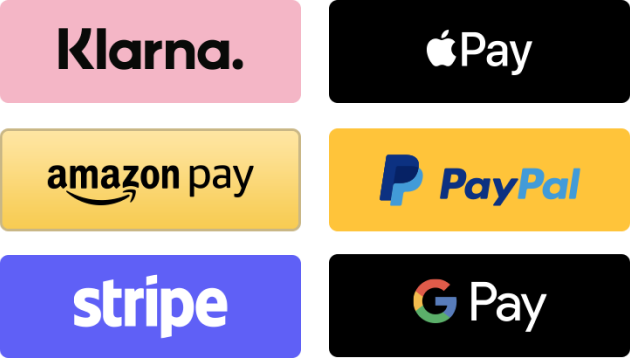
Sales funnel builder
Show tempting upsell and downsell offers and let your customers spend more.
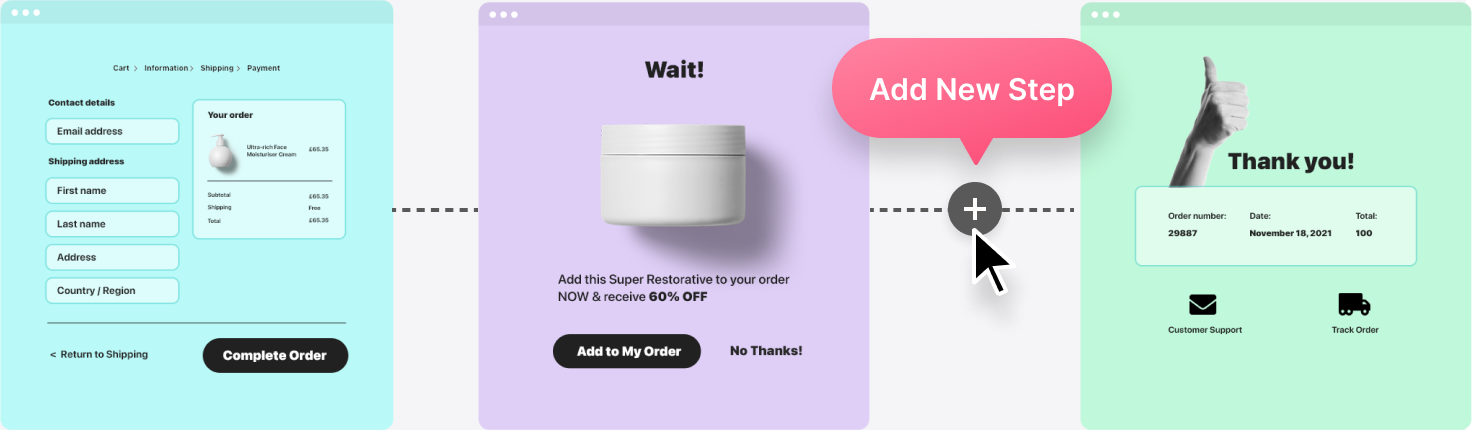
Freedom to
Customize
Everything
Custom CSS
Expand abilities with custom CSS to control the appearance and behavior of any section on your website.
Custom Code
Integrate third party tools like Google Analytics with custom code. Write snippets in PHP for even greater flexibility.
Custom Fonts
Upload your own custom fonts using popular formats like WOFF, WOFF2, TTF, SVG or EOT files or connect Adobe Fonts for total brand consistency.
Custom Icons
Create smart vector-based SVG icons that are flexible, light, and completely customizable for any size you require.
Custom Fields
Add custom fields to any post type to capture and store extra information related to any type of page or post.
Custom Post Types
Extend beyond standard WordPress posts and create your own custom post types (CPT) to handle any kind of specialized content.
“Just amazing...”











Diegollamazares
Hands down the best theme around. I'm loving the recent updates to the X2 both in terms of extended functionally and performance.
BlagojGjelevski
The Envato market asks for one main reason for my rating of the Jupiter X. Frankly, there isn't a single reason why this theme and the Artbees team aren't great.
Solvity
Just great! It is very flexible and easy to configure. Support is just awesome and quick. I haven't seen anything similar from other themes.
Sun_House
I have used many themes for many years, but the support here really is top notch. There is definitely a good team behind this theme.
Diegollamazares
Hands down the best theme around. I'm loving the recent updates to the X2 both in terms of extended functionally and performance.
BlagojGjelevski
The Envato market asks for one main reason for my rating of the Jupiter X. Frankly, there isn't a single reason why this theme and the Artbees team aren't great.
Solvity
Just great! It is very flexible and easy to configure. Support is just awesome and quick. I haven't seen anything similar from other themes.
Sun_House
I have used many themes for many years, but the support here really is top notch. There is definitely a good team behind this theme.
Blackbit
As an agency, we needed a longtime-supported theme. And here we are! We've built more than 100 websites using Jupiter X.
Vmd01
It's hard to pin point only one feature that stands out with this theme! I've built over 30 sites using Jupiter and I absolutely love it!
loohmon
This is SUCH a wonderful theme. Highly customizable and easy because of its incredible documentation. Recommended both for pros and hobbists.
Keligijus
Very good! tons of customizations and support is quick to respond. Documentation covers all the basics and advanced stuff.
Blackbit
As an agency, we needed a longtime-supported theme. And here we are! We've built more than 100 websites using Jupiter X.
Vmd01
It's hard to pin point only one feature that stands out with this theme! I've built over 30 sites using Jupiter and I absolutely love it!
loohmon
This is SUCH a wonderful theme. Highly customizable and easy because of its incredible documentation. Recommended both for pros and hobbists.
Keligijus
Very good! tons of customizations and support is quick to respond. Documentation covers all the basics and advanced stuff.
W3b-beweb
We met Artbees Jupiter in the far 2014, tired of one-sided themes with implicit limitations. 8 years passed and Jupiter X2 continues to be a 1st class WordPress framework!
Winona2525
My favorite WP theme hands down. As a diligent pro I recommend JupiterX to everyone, an amazing product with great value for the price.
Elangprasetya
Truly a masterpiece! Been using the theme for years and still going strong! It’s SEO optimized and has many features and capabilities in terms of design.
Blackbot
Best theme I ever worked with. Code, design, features, speed. Not much optimization needed. Works best even with poor hosting plans.
W3b-beweb
We met Artbees Jupiter in the far 2014, tired of one-sided themes with implicit limitations. 8 years passed and Jupiter X2 continues to be a 1st class WordPress framework!
Winona2525
My favorite WP theme hands down. As a diligent pro I recommend JupiterX to everyone, an amazing product with great value for the price.
Elangprasetya
Truly a masterpiece! Been using the theme for years and still going strong! It’s SEO optimized and has many features and capabilities in terms of design.
Blackbot
Best theme I ever worked with. Code, design, features, speed. Not much optimization needed. Works best even with poor hosting plans.
Miaxonline
Ahead of the game. and always on the lookout for better.Thank you!
Badcraiger
I went "all in" with JupiterX 2 years ago. With its super-handy template library, my dev time dropped by 50%. I can create a professional looking site in 10 hours now instead of 20.
Toddwhittle
Don't look anywhere else. Jupiter X2 is 'the theme'. Impeccable design, A+ templates and fast support. I just keep buying licenses for new designs!
Toddwhittle
Don't look anywhere else. Jupiter X2 is 'the theme'. Impeccable design, A+ templates and fast support. I just keep buying licenses for new designs!
Miaxonline
Ahead of the game. and always on the lookout for better.Thank you!
Badcraiger
I went "all in" with JupiterX 2 years ago. With its super-handy template library, my dev time dropped by 50%. I can create a professional looking site in 10 hours now instead of 20.
Toddwhittle
Don't look anywhere else. Jupiter X2 is 'the theme'. Impeccable design, A+ templates and fast support. I just keep buying licenses for new designs!
Toddwhittle
Don't look anywhere else. Jupiter X2 is 'the theme'. Impeccable design, A+ templates and fast support. I just keep buying licenses for new designs!
Make a great-looking website today

One to one
customer support
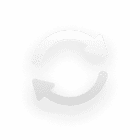
Lifetime
free updates